Embedded Linux with Raspberry Pi 3 Model B
Share on:Edit on:Table of Contents
Introduction
Embedded Linux development for any single board computer (SBC) or embedded development board typically involves integration of -
- Kernel
- Boot loader
- System libraries and
- Third party applications (if needed).
Before chosing to develop the Embedded Linux system, make sure there is Linux and open source boot loader like U-boot support for SoC.
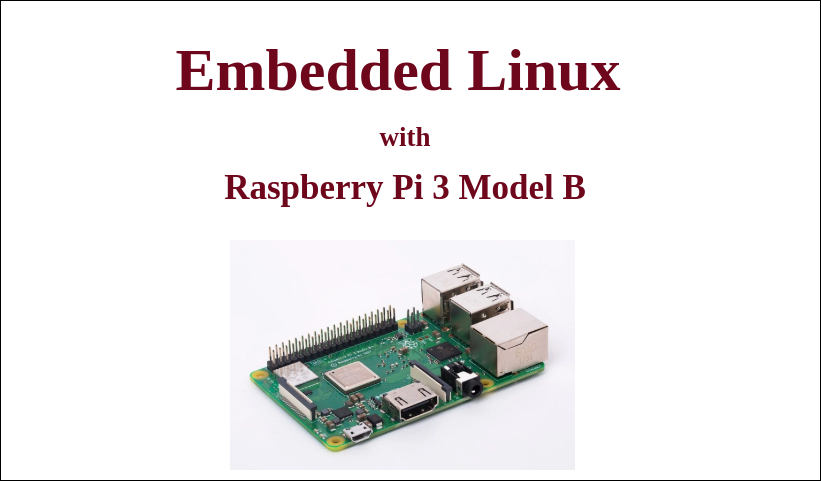
Requirements
The following hardware required to develop an Embedde Linux system.
- Raspberry Pi Model B
- A laptop / desktop with Ubuntu Linux
- An HDMI cable
- A HDMI capable monitor or TV
- An USB keybord
- A good broadband connection
Why Raspberry Pi
Raspberry Pi has extensive Linux and U-boot support. There are official Linux distributions from Debian, Ubuntu and others. Learning and developing is easy when there is quite a large community of developers and tinkerers to get help.
Learning path
Consider following list of articles as a table of contents or the overview of the learning path.
- Building a cross toolchain
- Cross compiling U-boot bootloader
- The boot sequence
- Setting up Ethernet communication
- Cross-compile and load Linux kernel
- Generating minimal file system with busybox
- Install Linux kernel modules in busybox filesystem
- Network boot your Raspberry Pi 3B
- System configuration and startup
- Busybox filesystem with shared libraries
- Boot Raspberry Pi 3B from the SD card
- Install the apps using Buildroot
More articles coming….