Learning Linux Command Line
Share on:Edit on:Table of Contents
Introduction
Linux is the main part or kernel of an Unix-like operating system. Whenever the term ‘Linux’ appears, it actually means Linux kernel. Operaing systems built based on Linux kernel are generally referred as Linux distributions. Examples of Linux distributions are Debian, Ubuntu, Fedora, Red Hat Linux, Linux Mint, Cent OS et cetera. Thousands of Linux distributions are freely available for downloading.
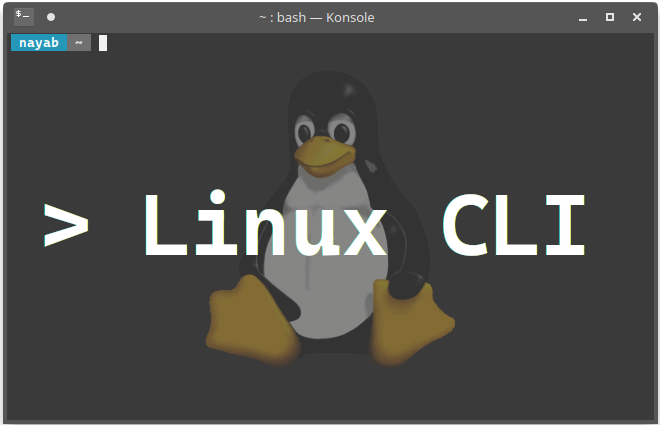
Command Line Interface is the way you communicate with your computer. Mastering Command Line means full control over your computer. That is the freedom most of the geeks are talking about. Since we are talking about Command Line here, and working actually with Linux kernel, any Linux distribution is fine for learning. Note that the terms Command Line, Shell or Bash refers to the same.
Every Linux distribution comes with an user interface (UI) through which we can access Command Line or Shell or Bash. This UI is called Terminal Emulator. Examples for terminal emulators are gnome-terminal or konsole et cetera. This name differs with respective Desktop Environment (DE). In Gnome DE, terminal emulator is called gnome-terminal and in KDE it is called Konsole. Whatever the name may be, its functionality is same.
Let’s begin by installing any one of the Linux distributions. There are numerous tutorials available online. Just google it.
Learning path
Consider following list of articles as a table of contents or the overview of the learning path.
- Shell - A Command Line Interpreter
- Navigation around directories
- Command Line Options and Arguments Briefly
- Files and Directories Manipulation
- Accessing Root Privileges
- Usage of Wildcards
- Redirection to and from Files
- File and Directory Permissions
- Processes and Controlling
- Vim Text Editor
- File Searching
- Archive or compress the files in Linux
- Unpack or Extract the Archive Files in Linux
More articles coming….